1. FILES AND FOLDERS
- Organize similar documents together into logical folders.
- Ensure similar folders are grouped together in a Windows Explorer alphabetical listing by renaming them with a common beginning letter such as W (work), P (personal), and so on.
- Create a subfolder when the need for a new group becomes obvious to you.
- Name folders and files based on how you would look for them in the future and be descriptive.
- Incorporate the date into the beginning of the file name in the case of recurring documents.
- Use version numbers at the end of file names to designate drafts.
- Above all, be consistent in naming similar files so that they appear together when listed alphabetically.
- Merge two folders if they have similar contents.
- Rename files and folders to make organization more clear.
Go into your cloud storage, if applicable, to repeat the above organizing process.
3. MEDIA
Organize images, videos and music into folders according to your preference – by dates, persons, or events. Include the date or event in the name. Be consistent. Think about how you would look for a certain photo or song then create the name accordingly. Consider how file names will appear when listed alphabetically. File names should be as descriptive as possible.
4. DOCUMENT YOUR SYSTEM
If you set up a file naming convention describe it in hard copy in a manila “computer folder” stored in a file drawer to help remember what you did and to share it with friend, colleague or family.
5. ONLINE BOOKMARKS
Name your web browser bookmarks in a way that makes them easy to find again based on how you would look for them. Organize them into folders by topic such as work, shopping, research, lifestyle or other interests.
6. DE-FRAGMENT
De-fragment the hard drive on a regular basis if it is not done automatically. This is your computer’s way to be organized and efficient!
7. ARCHIVE
Consider moving older files to an external drive, flash drive or to the cloud in order to streamline your computer.
8. BACKUP RELIGIOUSLY
Don’t forget to back up your files regularly either to a hard drive or the cloud for peace of mind.

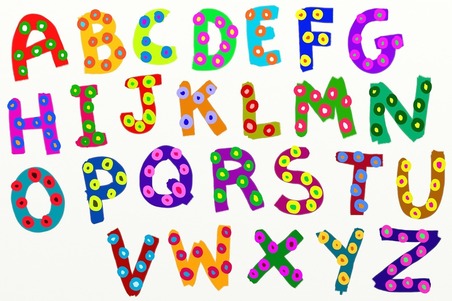
 RSS Feed
RSS Feed
